Convert YouTube to MP3
with SnapTube
The fastest and easiest way to download high-quality MP3 music from YouTube videos. Convert any YouTube video to MP3 in seconds with crystal-clear audio quality.
Quality: Up to 320kbps MP3
Time: 10-30 seconds
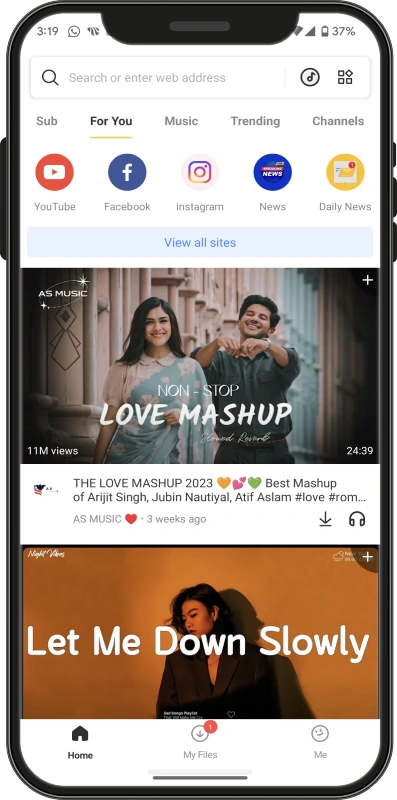
Why Convert YouTube to MP3 with SnapTube?
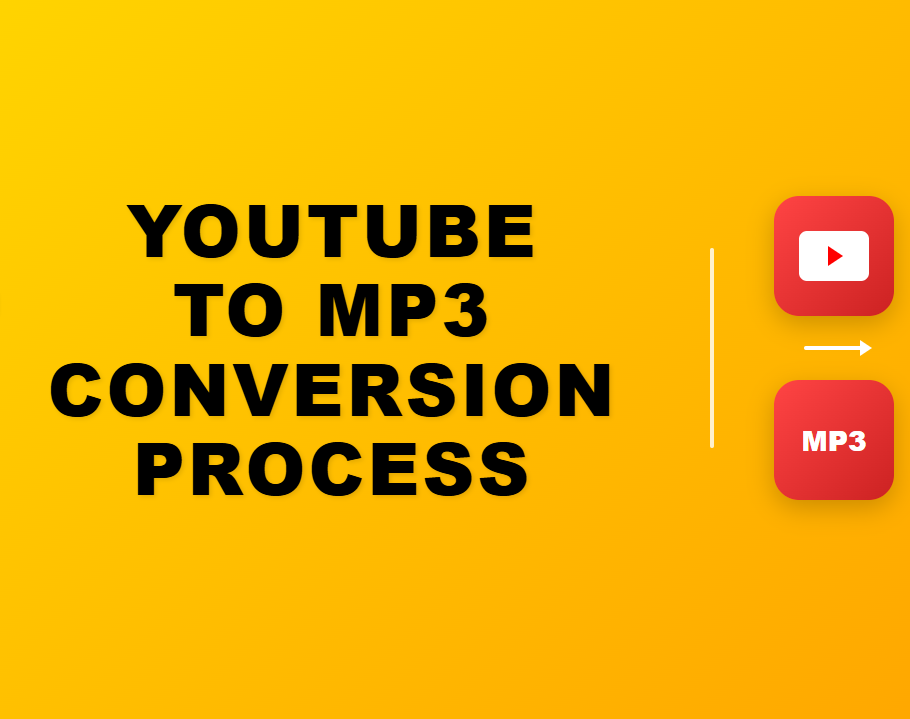
Converting YouTube videos to MP3 format allows you to enjoy your favorite music offline, save mobile data, and create personal music collections. With SnapTube’s advanced audio extraction technology, you can convert any YouTube video to high-quality MP3 audio in just a few simple steps.
Whether you want to extract music from live concerts, podcasts, audiobooks, or music videos, SnapTube provides the perfect solution for YouTube to MP3 conversion. Our advanced algorithms ensure you get the best possible audio quality while maintaining fast conversion speeds that save your time.
Unlike online converters that require internet connection every time, SnapTube works offline once installed, giving you unlimited conversions without any restrictions or quality limitations. Perfect for music lovers who want to build their offline music library from YouTube content.
How to Convert YouTube to MP3 – Step by Step
Follow these simple steps to convert any YouTube video to high-quality MP3 audio using SnapTube.
Open SnapTube App
Launch SnapTube on your Android device. If you don’t have it installed, download it from our official website first.
Find Your YouTube Video
Search for your desired video using SnapTube’s built-in search or paste the YouTube video URL directly.
Select MP3 Format
Tap the download button and choose MP3 from the available audio formats. Select your preferred quality (128kbps, 256kbps, or 320kbps).
Download & Enjoy
Click the download button and wait for the conversion to complete. Your MP3 file will be saved to your device’s music folder.
Choose Your Audio Quality
SnapTube offers multiple MP3 quality options to suit your needs and storage preferences.
Basic Quality
Good for casual listening, smaller file sizes, perfect for older devices or limited storage space.
Standard Quality
Excellent balance between quality and file size. Recommended for most users and everyday listening.
Premium Quality
Studio-quality audio with maximum clarity. Perfect for audiophiles and professional use.
Advanced MP3 Conversion Features
SnapTube offers advanced features that make YouTube to MP3 conversion better than any other tool available.
Lightning-Fast Conversion
Advanced algorithms convert YouTube videos to MP3 in 10-30 seconds, regardless of video length. No waiting, no delays – just instant high-quality audio extraction.
Multiple Audio Formats
Not just MP3! Convert to AAC, FLAC, OGG, and other audio formats. Choose the format that works best with your music player and devices.
Auto Music Library Integration
Downloaded MP3s automatically appear in your device’s music app with proper metadata, album art, and organized folders for easy access.
Batch Conversion
Convert multiple YouTube videos to MP3 simultaneously. Perfect for downloading entire playlists or albums in one go without manual intervention.
Smart Audio Enhancement
AI-powered audio optimization removes background noise, enhances vocals, and improves overall sound quality during conversion process.
Efficient Storage Management
Advanced compression ensures maximum quality with minimal file size. Get the best audio quality while saving precious storage space on your device.
YouTube to MP3 FAQ
Common questions about converting YouTube videos to MP3 format using SnapTube.
Converting YouTube videos to MP3 for personal use is generally acceptable under fair use provisions. However, you should respect copyright laws and avoid distributing copyrighted content. Always ensure you have permission for content you don’t own, and use conversions only for personal, educational, or fair use purposes.
For most users, 256kbps provides excellent quality with reasonable file sizes. Choose 320kbps for maximum audio quality if you’re an audiophile or need professional-grade audio. Use 128kbps if you have limited storage space or older devices. SnapTube maintains the original audio quality up to the selected bitrate.
SnapTube typically converts YouTube videos to MP3 in 10-30 seconds, depending on video length and selected quality. Short songs (3-5 minutes) convert in about 10-15 seconds, while longer videos may take up to 30 seconds. The process is much faster than the actual video duration.
Yes! SnapTube supports batch conversion of YouTube playlists. Simply paste the playlist URL or browse to the playlist within SnapTube, select all videos you want to convert, choose MP3 format, and start the batch download. This saves significant time when converting multiple songs or albums.
By default, converted MP3 files are saved to your device’s Music folder (usually Internal Storage/Music or Downloads/SnapTube). You can change the download location in SnapTube settings. The files automatically appear in your music player app and can be accessed through any file manager.
Yes, SnapTube automatically extracts and embeds available metadata including song title, artist name, and album art from the YouTube video. This ensures your MP3 files are properly organized in your music library with correct information and thumbnails for the best user experience.
Pro Tips for YouTube to MP3 Conversion
Maximize your YouTube to MP3 conversion experience with these professional tips and best practices for optimal results.
🎯 Getting the Best Audio Quality
For optimal audio quality, choose videos that were uploaded in high quality originally. Music videos from official artist channels typically offer better audio than user uploads. Look for videos with HD quality indicators, and avoid heavily compressed or low-quality sources for best MP3 conversion results.
💾 Storage Management Tips
Organize your converted MP3s by creating custom folders for different genres, artists, or playlists. Use SnapTube’s built-in file management features to move files to appropriate locations. Consider using external SD cards for large music collections to preserve internal storage for apps and system files.
⚡ Speed Optimization
For fastest conversion speeds, ensure stable internet connection and close unnecessary background apps. Converting during off-peak hours can improve download speeds. Use batch conversion for multiple files to maximize efficiency, and keep SnapTube updated for latest performance improvements.
Legal Guidelines & Best Practices
Understanding the legal aspects of YouTube to MP3 conversion helps you use this feature responsibly and safely.
📋 Fair Use Guidelines
YouTube to MP3 conversion for personal use generally falls under fair use provisions in most jurisdictions. This includes downloading music for offline listening, creating personal backups, or educational purposes. However, always respect copyright laws and avoid distributing or commercially using downloaded content without proper licensing.
🔒 Safety Recommendations
Always download SnapTube from official sources like SnapTube.guru to ensure you’re using the genuine, secure version. Avoid unofficial websites or modified versions that may contain malware. Keep your antivirus software updated and scan downloaded files if you have security concerns.
🌐 Platform Compliance
Be aware that video platforms like YouTube have terms of service regarding content downloading. While personal use is generally acceptable, commercial use or redistribution may violate platform policies. Always review and comply with applicable terms of service and local copyright laws.
Start Converting YouTube to MP3!
Download SnapTube now and enjoy unlimited YouTube to MP3 conversions with the highest quality audio extraction technology available.